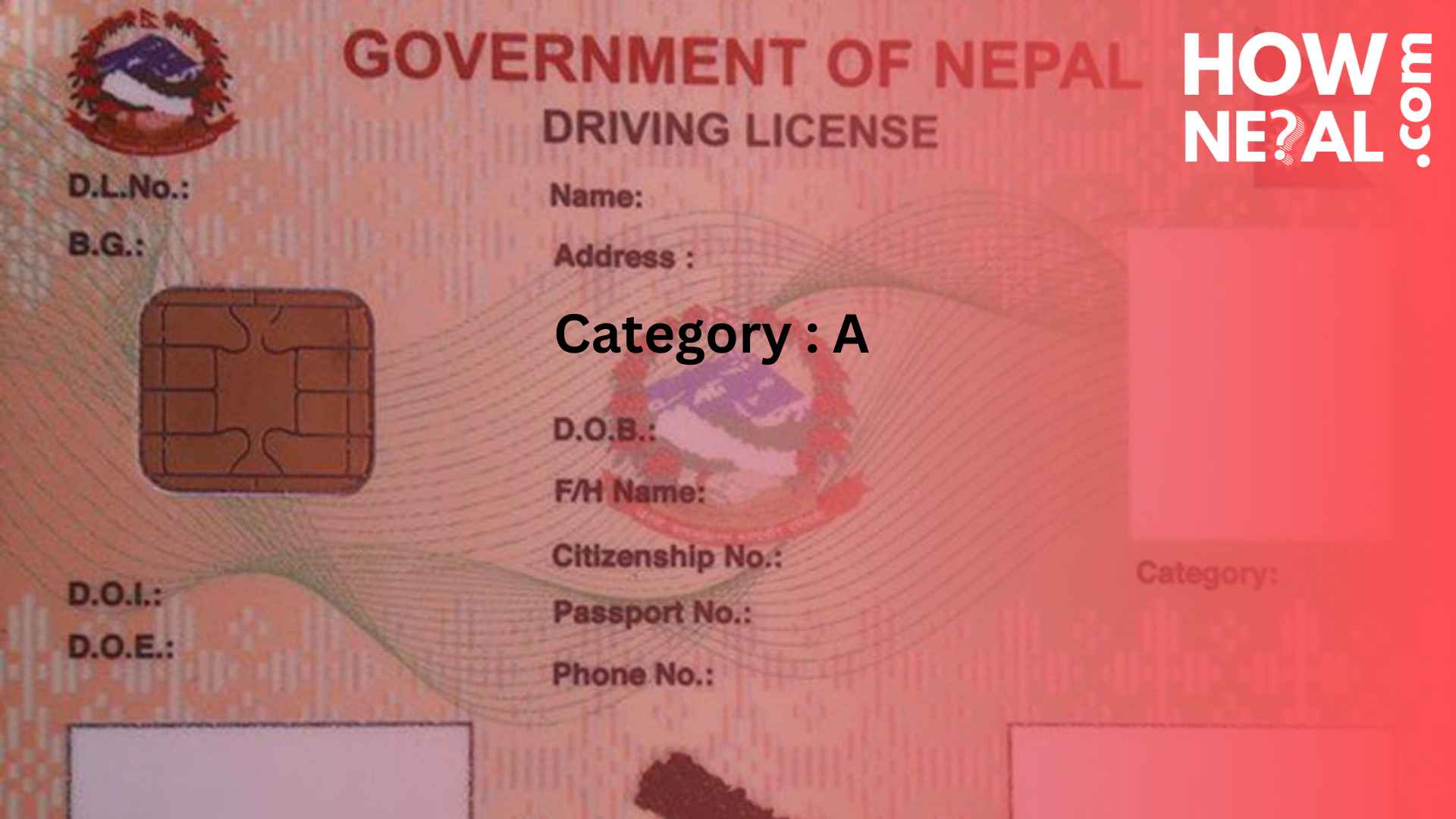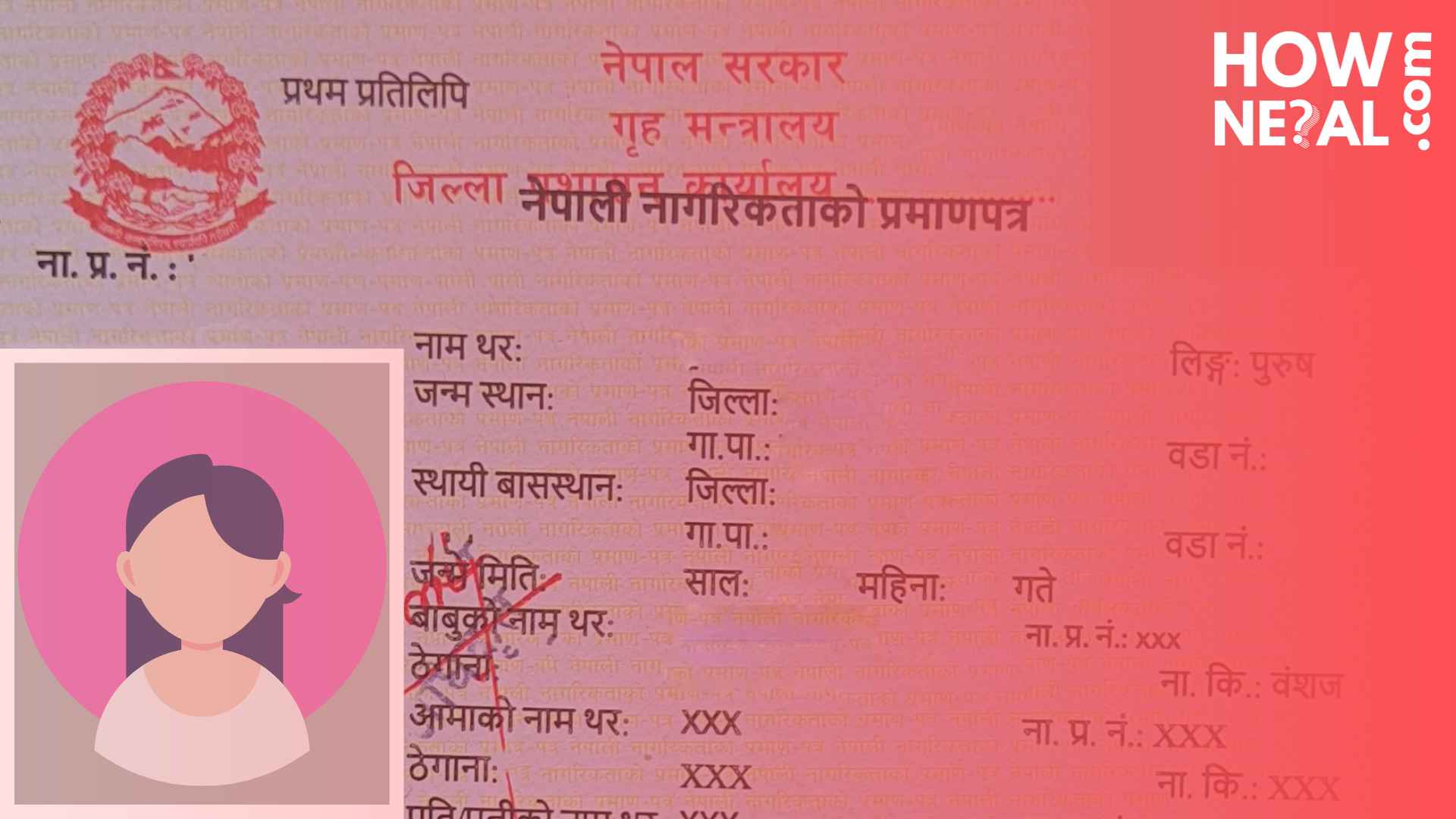Finance & Investment /
How to Reset Password for MeroShare Account?
MeroShare, an online platform by CDSC (Central Depository System and Clearing Limited), allows investors in Nepal to manage their Demat accounts and apply for IPOs online. If you've forgotten your MeroShare password or want to reset it, follow these step-by-step instructions:
Step-by-Step Procedure to Reset MeroShare Password
Step 1: Visit the MeroShare Website
Open your web browser and navigate to https://meroshare.cdsc.com.np.
On the login page, locate the "Forgot Password" link and click it.
Step 2: Fill in Required Details
You will need to provide the following information:
- Depository Participant (DP):
This is the financial institution (e.g., banks or brokerage firms) where your Demat account is registered. Select your DP from the dropdown menu.
Examples: Nabil Investment Banking, Global IME Capital, NIC Asia Capital, etc.
- Username:
Enter the unique username linked to your MeroShare account.
This is the username you use to log in to MeroShare.
- Email Address:
Provide the email address registered with your MeroShare account.
Make sure you have access to this email, as the password reset link will be sent here.
- Date of Birth:
Enter your date of birth as registered in your Demat account.
Ensure the format matches (e.g., DD/MM/YYYY).

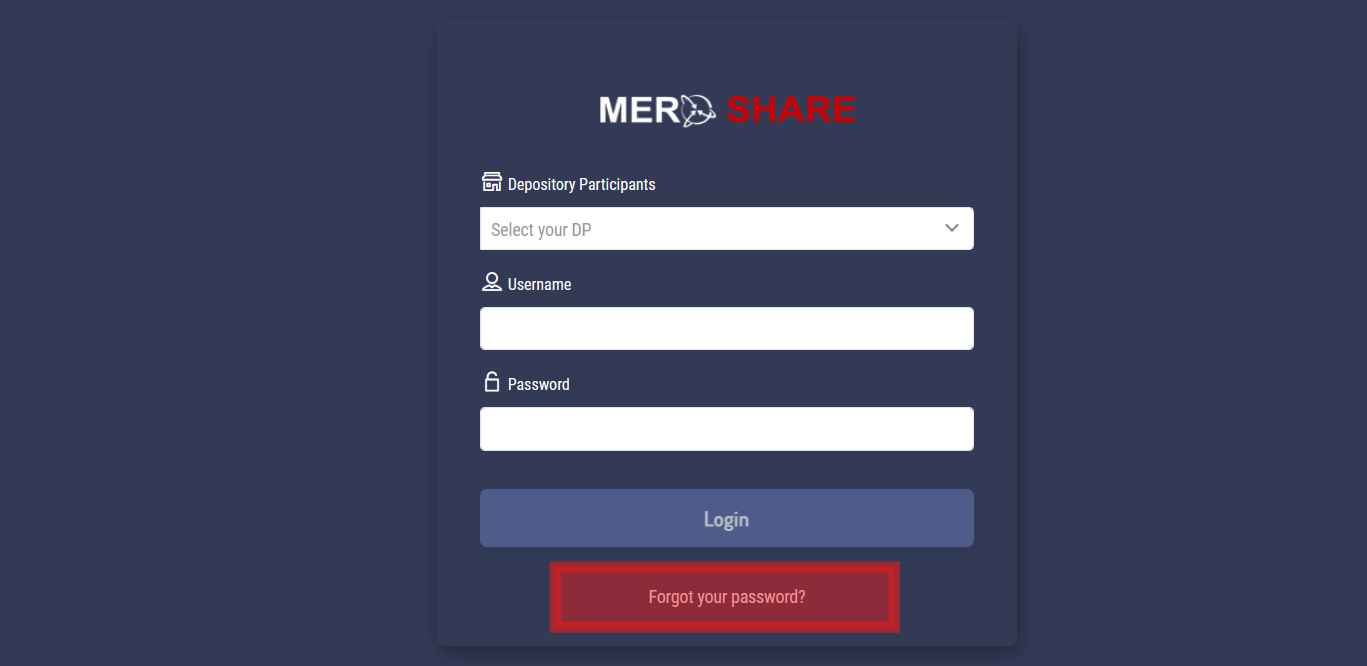
Step 3: Check Your Email
Open your registered email inbox and look for a password reset link from MeroShare.
If you don’t see the email, check your Spam or Junk folder.
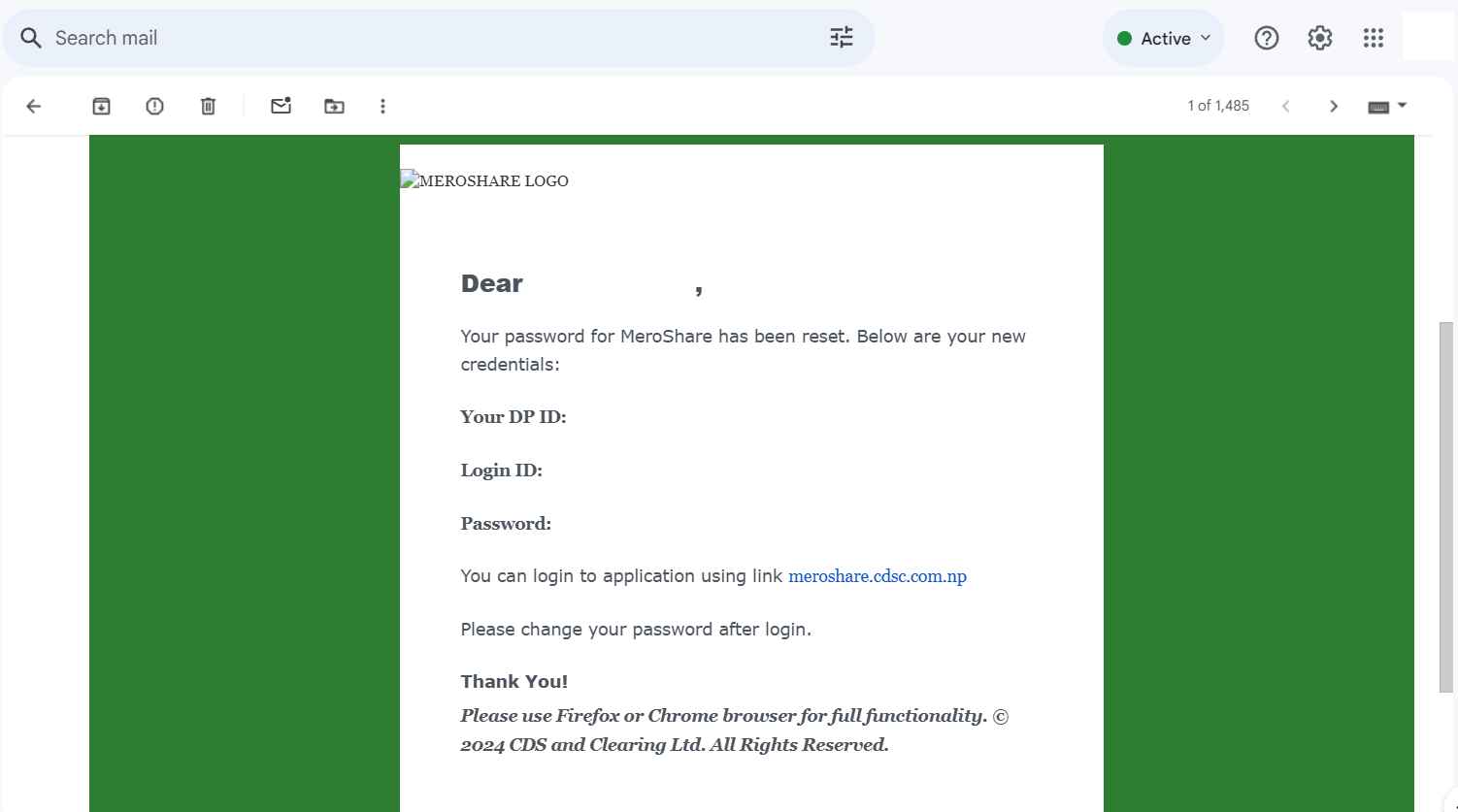
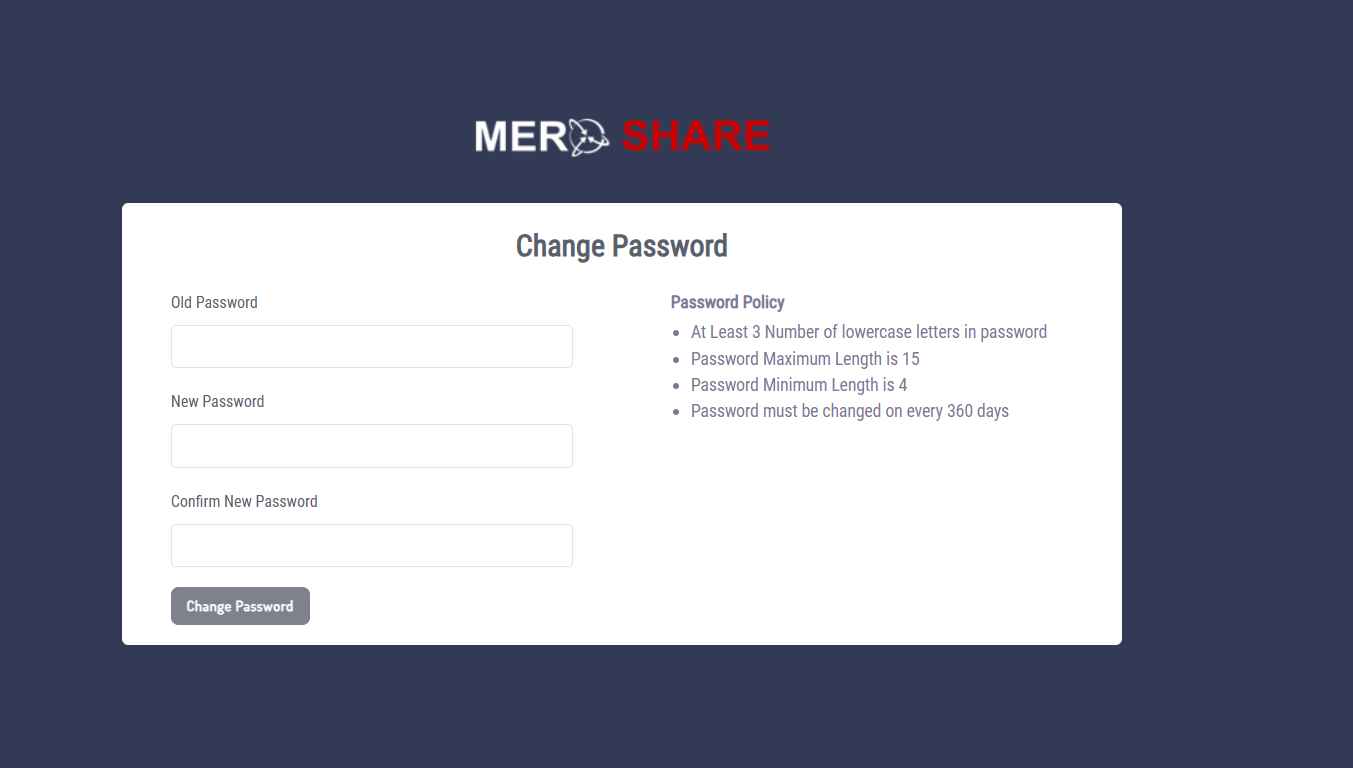
Step 4: Log In with the Generated Password
Go back to the MeroShare login page.
Use the username and the new password provided in the email to log in.
Step 5: Create a New Password
After signing in, MeroShare will prompt you to create a new password.
Enter a strong password of your choice.
Confirm the new password.
Save your new password and log in to your account with the updated credentials.
FAQs about Resetting MeroShare Password
1. I didn’t receive the password reset email. What should I do?
Check your spam/junk folder. Ensure that the email address registered with MeroShare is active and accessible. If the issue persists, contact your Depository Participant (DP) or MeroShare support.
2. What are the requirements for a new password?
A MeroShare password usually needs:
A minimum of 8 characters.
At least one uppercase letter.
At least one special character.
At least one number.
3. Can I reset my password through the mobile app?
Yes, you can reset your password via the MeroShare mobile app. The process is similar:
Open the app.
Click on "Forgot Password."
Follow the steps to reset your password.
4. How can I ensure my account’s security?
Use a strong password and avoid sharing it with anyone.
Regularly monitor your account for unauthorized activities.
Avoid accessing your MeroShare account on public or unsecured networks.
5. What should I do if my account is locked after multiple failed login attempts?
Your account may temporarily lock after several failed login attempts. contact your DP for assistance.
6. How do I update my registered email address or phone number?
You cannot update your email or phone number directly in MeroShare.
Contact your DP to update your registered details.
Resetting your MeroShare password is a straightforward process as long as you have access to the required details and your registered email address. By following the steps outlined above, you can quickly regain access to your account and ensure your investments are managed securely. Always remember to create a strong password and keep your account credentials private to protect your financial information. If you face any issues, don’t hesitate to reach out to your Depository Participant (DP) for assistance.