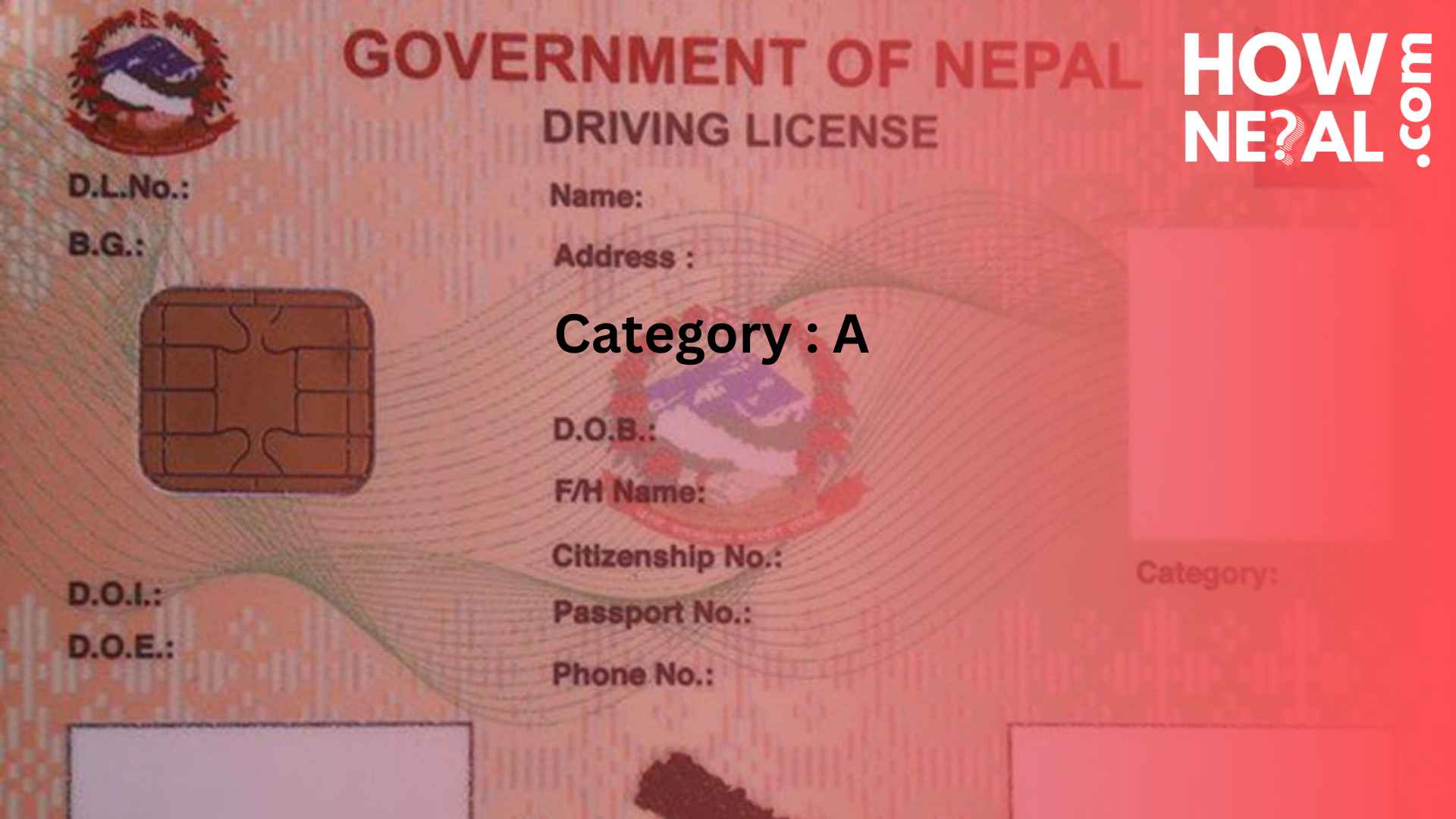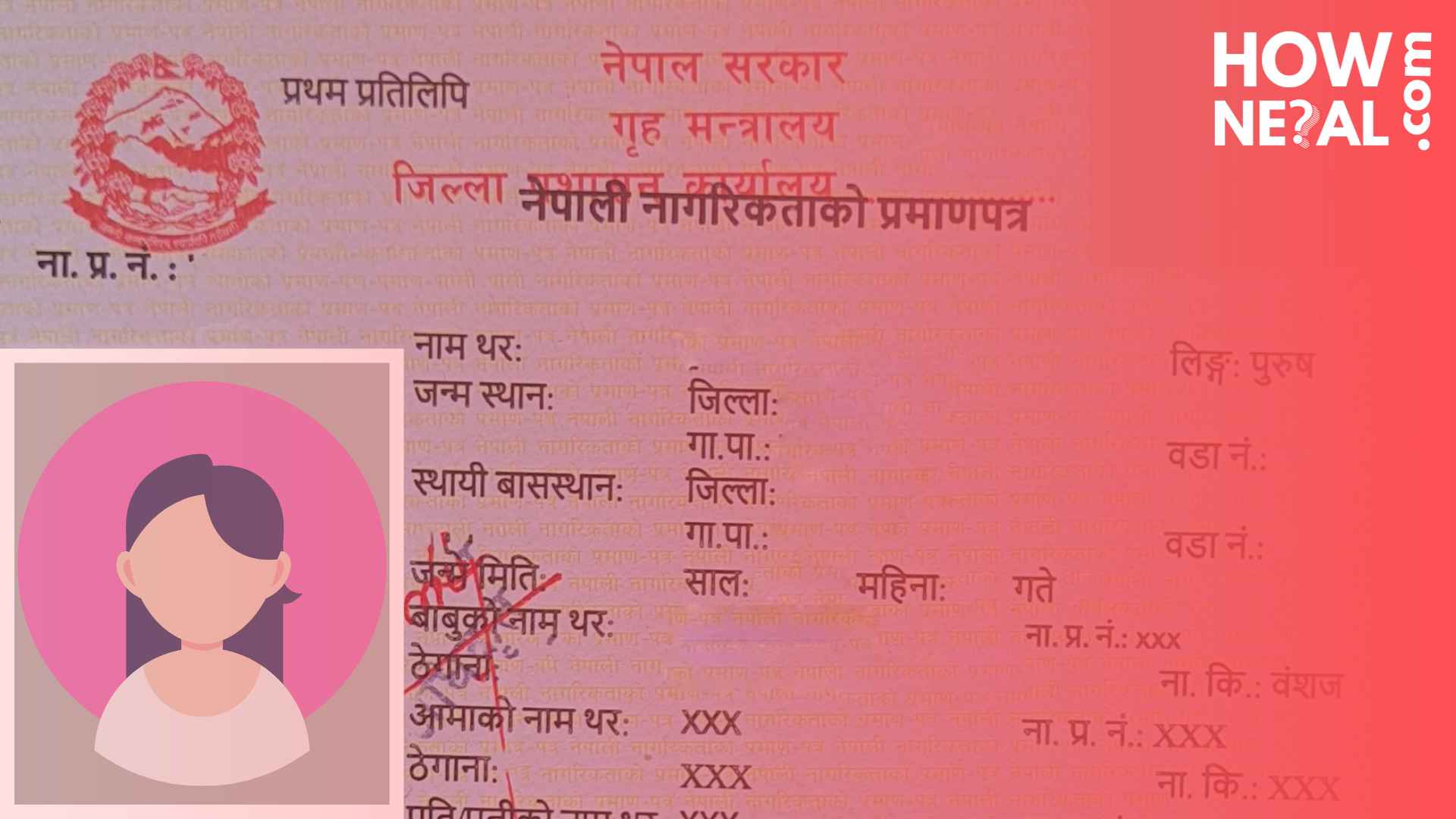Finance & Investment /
How to Open Mero Share Account in Nepal ?
Anyone wishing to trade in the Nepalese stock market must open a Mero Share account since it enables online access to initial public offerings (IPOs), stock transactions, and portfolio management. This is a thorough tutorial on creating a Mero Share account in Nepal.
Before proceeding to create Mero Share account, first you need to create a Demat Account. Demat Number is mandatory in creating a Mero Share account.
Step 1: Open a Demat Account
A Demat (Dematerialized) account is mandatory for holding securities in electronic form. The holder of such demat account is called as "Beneficial Owner (BO)". A BO can maintain a demat account with zero balance in such account. A BO can open more than one account with the same or multiple DPs, in the same name/s and order, if he/she desires so. The investor can approach any DP/s of his/her choice to open a demat account.
Choose a Depository Participant (DP): DPs are banks and financial institutions authorized by CDS and Clearing Limited (CDSC) to open Demat accounts. Most commercial banks, development banks, and some stockbroker companies provide this service.
Fill Out the Demat Application Form: Visit your chosen bank or financial institution and request the Demat form. Alternatively, many DPs allow you to download the form online.
Provide Required Documents:
Citizenship Certificate (photocopy)
Passport-sized Photographs (usually two copies)
KYC (Know Your Customer) Form: Some banks also ask for income details.
Submit and Wait for Confirmation: After submitting your documents, the DP will process your application. This might take a few days to a week, after which you’ll receive your Demat account number usually in your provided email account.

Step 2: Apply for a CRN (C-ASBA Registration Number) and Mero Share
Visit Your Bank: Head to the bank where you opened your Demat account.
Request a Mero Share Application Form: Fill out the form provided by the bank.
Submit the Form: Once submitted, the bank will process your application and issue you a Mero share account within a few days. You will receive your Mero Share login credentials through email or in some cases through text messaging.
Some banks also provide you option to apply for Mero Share through online portal. Contact your bank for further information.
Note : A CRN is required for applying for IPOs through Mero Share using the bank account linked to your Demat account. You can get this number usually after your Mero Share account is created.
Step 3: Login and activate Mero Share Account
- Visit the Mero Share Portal: Go to meroshare.cdsc.com.np.
- Choose Depository Participant, Enter Username and Passport and login into your Mero Share account.
- Usually, you will be prompted to change your existing passport and PIN of your Mero Share account.
After you complete all above mentioned steps, you can start Using Mero Share.
Frequently Asked Questions (FAQ's) about Mero Share
- What is MeroShare, and how does it benefit investors in Nepal?
MeroShare is an online platform developed by CDSC in Nepal that allows investors to manage their stock investments, apply for IPOs, and view their portfolio performance from anywhere, making investment management easier and more accessible.
- How can I apply for an IPO through MeroShare?
After logging into MeroShare, go to the "My ASBA" section. Here, you can view current IPOs, select the one you want to apply for, enter the necessary information, and submit your application. MeroShare will use your bank account to block the IPO application amount until results are published.
- What is ASBA, and how does it work with MeroShare for IPO applications?
ASBA (Application Supported by Blocked Amount) is a system that allows your IPO application amount to be blocked in your bank account until shares are allotted. MeroShare’s "My ASBA" feature makes this process easy, allowing users to apply for IPOs directly from their account.
- What information can I view in my MeroShare portfolio?
The "My Portfolio" section in MeroShare shows all shares you currently own, along with details like the number of shares, purchase date, and stock performance. It helps you track your investments and overall market value.
- How do I track the status of my IPO applications on MeroShare?
Once you apply for an IPO, you can track the status in the "Application Report" section. After results are published, you’ll be able to see if you were allotted shares or not in this section.
- Can I sell my shares directly from MeroShare?
No, MeroShare itself does not support the direct buying or selling of shares. For trading, you’ll need to use a separate trading platform provided by your broker, but MeroShare will reflect any changes to your portfolio once trades are executed.
- What is the "My EDIS" feature in MeroShare?
The "My EDIS" (Electronic Deposit Instruction Slip) feature allows investors to transfer shares for selling. You need to initiate a transfer in My EDIS to sell your shares through your broker’s platform.
- How can I check my dividend history on MeroShare?
MeroShare provides dividend details in the "My Portfolio" section, where you can view information on any dividends distributed by the companies in which you hold shares.
- What should I do if I encounter an error while using MeroShare?
If you encounter technical issues, try logging out and back in. If the problem persists, contact your bank's MeroShare support team or CDSC for assistance.
- Is there a fee for using MeroShare?
Yes, MeroShare typically has an annual subscription fee that varies depending on your bank. Contact your bank or visit their website to get information on the fee structure.
- What should I do if I forget my MeroShare password?
You can reset your MeroShare password by following the "Forgot Password" link on the login page. You will need to verify your details and follow the prompts to set a new password.
- How do I update my personal information in MeroShare?
To update your personal information, you may need to contact your bank or the CDSC, as MeroShare itself does not allow direct editing of certain details for security reasons.
Creating a MeroShare account is simple and provides an easy method to participate in the Nepalese stock market. You can manage your securities, apply for initial public offerings (IPOs), and monitor your assets in one location by following these steps. Have fun with your investments!