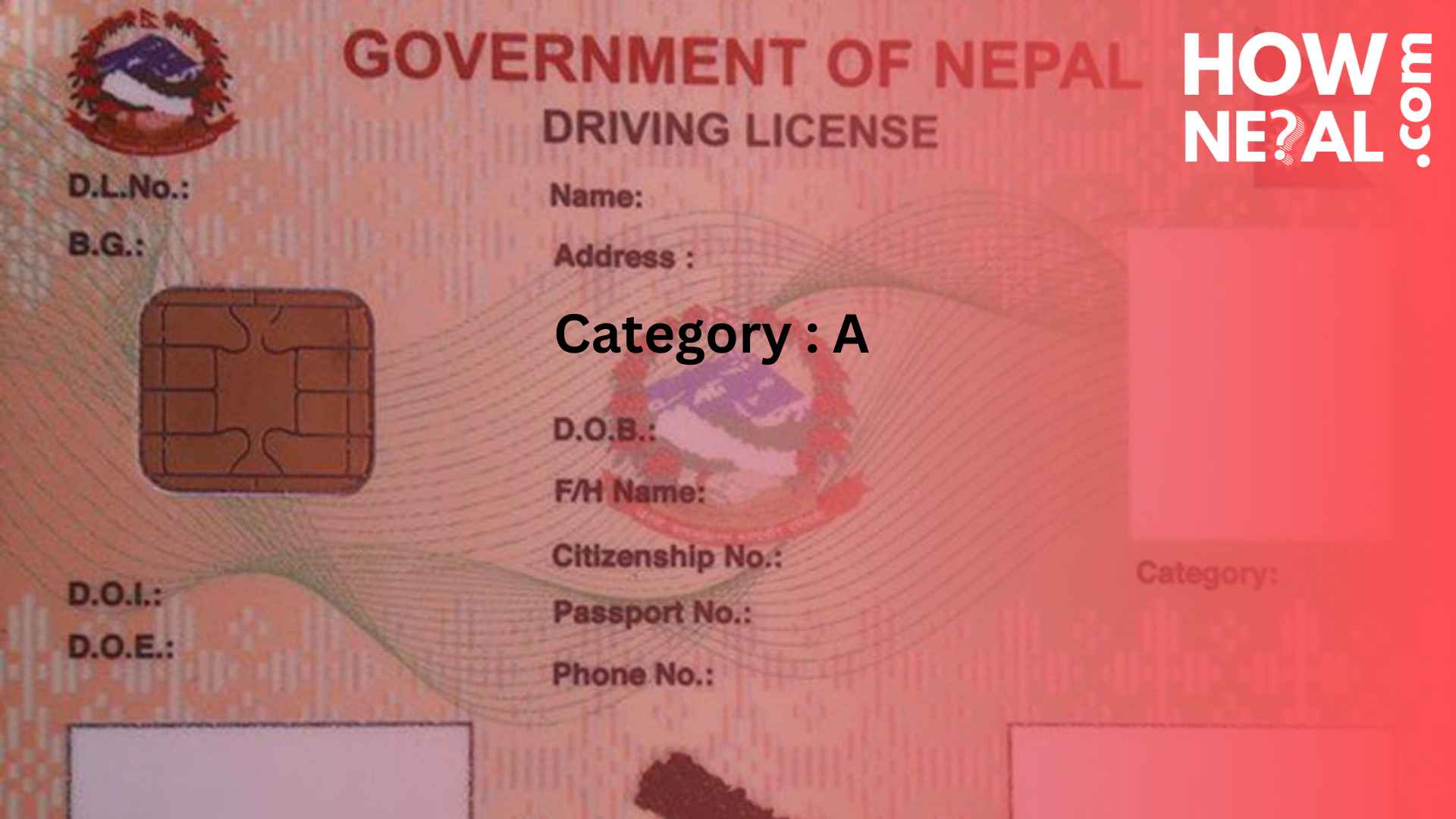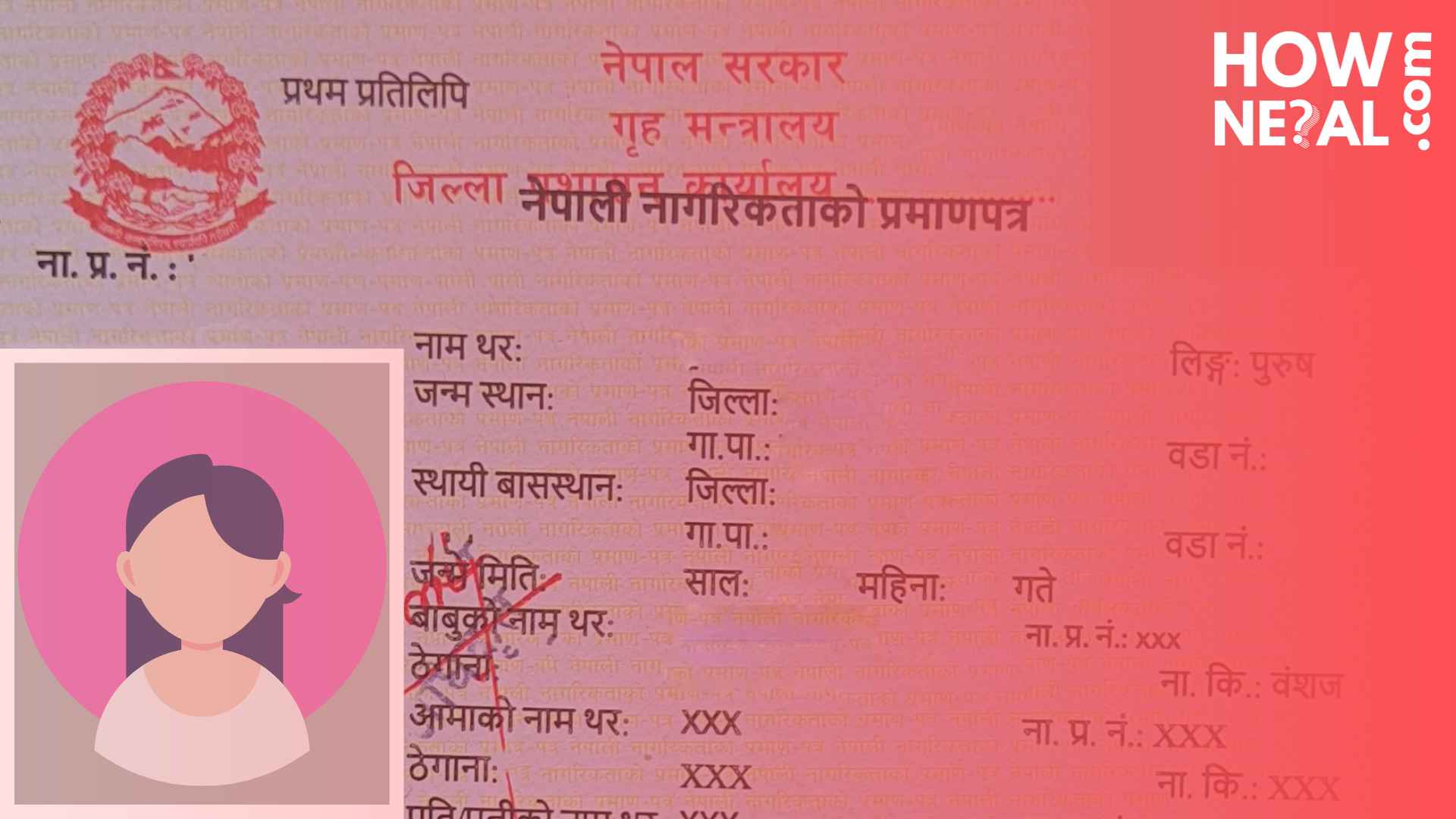Finance & Investment /
How to check IPO result online?
With more and more people keen to engage in Nepal's financial markets, investing in initial public offerings (IPOs) has grown in popularity in the country. It might be thrilling to wait for the results after applying an IPO application, and fortunately, there are easy ways to monitor them online. We'll go over the easiest ways to check IPO results in Nepal in this post so you can easily find out how your application is progressing.
Requirements for checking your IPO allotment application Result:
- BOID Number - This is a unique 16-digit number assigned to each Demat account holder. You can check your BOID number by logging into your MeroShare account.
- Company Name - This is the name of the company you applied for stocks through IPO.

Let's look at various ways by which you can check your application result online.
1) Check IPO Results on the CDSC IPO Result Portal
CDSC (Central Depository System and Clearing Ltd.) provides a dedicated portal specifically for checking IPO results. This is a faster option among all the available options.
Steps to Check IPO Results on the CDSC Portal:
- Visit CDSC IPO Result Page : Go to the CDSC IPO Result Page.
- Enter Your BOID Number: Enter your 16-digit BOID number (found in your Mero Share account).
- Enter Captcha: Enter the correct captcha shown in the given image.
- View Results: After entering your BOID and captcha, click "View Result." You’ll immediately see the result showing whether you were allotted shares or not.
2) Check IPO Results Through Mero Share
Mero Share is the most commonly used platform for applying IPO in Nepal. It’s an online portal operated by CDS and Clearing Limited (CDSC), which allows you to manage your securities directly.
- Steps to Check IPO Results on Mero Share:
- Log in to Mero Share: Visit https://meroshare.cdsc.com.np/ and log in using your DP name, username, and password.
- Go to ‘My ASBA’: Once logged in, navigate to the "My ASBA" tab.
- Check Application Report: Under "Application Report," you’ll see your recent IPO applications. Click on the 'Report' button for application you want to check.
- View Results: Once the result is published, you’ll see the status of your application (whether you were allotted shares or not).
This is a reliable way to check your IPO result, but sometimes the Mero Share website can get overloaded with traffic, especially right after an IPO result is published.
3) Check Results on the Issuing Company’s Website
In some cases, the company issuing the IPO will also publish the results on their own website. This can be a good option if the other sites are slow or temporarily down.
- Steps to Check Results on the Issuer’s Website:
- Visit the Company’s Website: Find the official website of the company issuing the IPO.
- Look for IPO Result Announcements: Companies usually post IPO results in the "Investors" or "Notice" section of their website.
- Download the Result PDF: Results are typically posted in a PDF format, where you can search for your BOID number to find your result.
Frequently Asked Questions (FAQs)
- What is an IPO?
Answer: An IPO, or Initial Public Offering, is the process by which a private company offers shares to the public for the first time. It allows the general public to invest in the company and become shareholders.
- How can I apply for an IPO in Nepal?
Answer: You can apply for an IPO through the Mero Share online portal, provided by CDSC. Log in to your Mero Share account, navigate to "My ASBA," select the IPO you want to apply for, and complete the application by following the on-screen instructions.
- What is ASBA, and how does it work?
Answer: ASBA, or Application Supported by Blocked Amount, is a process where the application amount for an IPO is blocked in your bank account until the IPO allotment is complete. If shares are allotted, the amount is deducted; otherwise, it is unblocked and remains in your account.
- Where can I check the IPO result online in Nepal?
IPO results can be checked on several platforms:
CDSC IPO Result Portal: https://iporesult.cdsc.com.np/
Mero Share: Log in to Mero Share and go to the "My ASBA" section and follow steps accordingly.
- What do I need to check my IPO result online?
You’ll need your 16-digit BOID number from your Demat account, a Mero Share login (optional), and an internet-connected device to access the IPO result portal.
- What is a BOID number, and where can I find it?
Answer: A BOID (Beneficiary Owner Identification) number is a unique 16-digit identifier for your Demat account. You can find it on your Mero Share account dashboard or in the documentation provided when you opened your Demat account.
- Can I check my IPO results without a Mero Share account?
Answer: Yes, you can check IPO results without a Mero Share account by using the CDSC IPO Result Portal. You only need your BOID number to access your allotment status.
- Why is the Mero Share site slow or down during IPO result announcements?
Answer: High traffic on the Mero Share site during IPO result announcements can cause slow loading times or temporary outages. You can try alternative platforms like the CDSC IPO Result Portal or the issuing company’s website in such cases.
- How are shares allotted in an IPO in Nepal?
Answer: In Nepal, shares are usually allotted through a lottery system for oversubscribed IPOs. This means that applicants have an equal chance of receiving shares, regardless of the number of shares applied for, up to a certain limit.
- What should I do if I am allotted IPO shares?
Answer: If you are allotted shares, they will be automatically credited to your Demat account. You can manage these shares through your Mero Share account or the trading platform provided by your broker.
- What happens if I am not allotted IPO shares?
Answer: If you are not allotted shares, the blocked application amount will be unblocked in your bank account. This usually happens within a few days after the IPO allotment.
- How can I get updates on upcoming IPOs in Nepal?
Answer: You can get updates on upcoming IPOs through financial news portals like ShareSansar and Merolagani, as well as the official websites of CDSC and SEBON (Securities Board of Nepal).
Platforms like Mero Share and CDSC's IPO portal have made it simpler to check IPO results online in Nepal; nevertheless, keep in mind that heavy demand may cause website lag. Time can be saved by using other choices, such as financial portals or the website of the issuing organization. By using these techniques, you'll be ready to monitor the outcomes of your initial public offering (IPO) in a timely and effective manner.
We wish you luck with your IPO investments! Continue to follow HowNepal.com for other investment insights and how-to tips in Nepal.