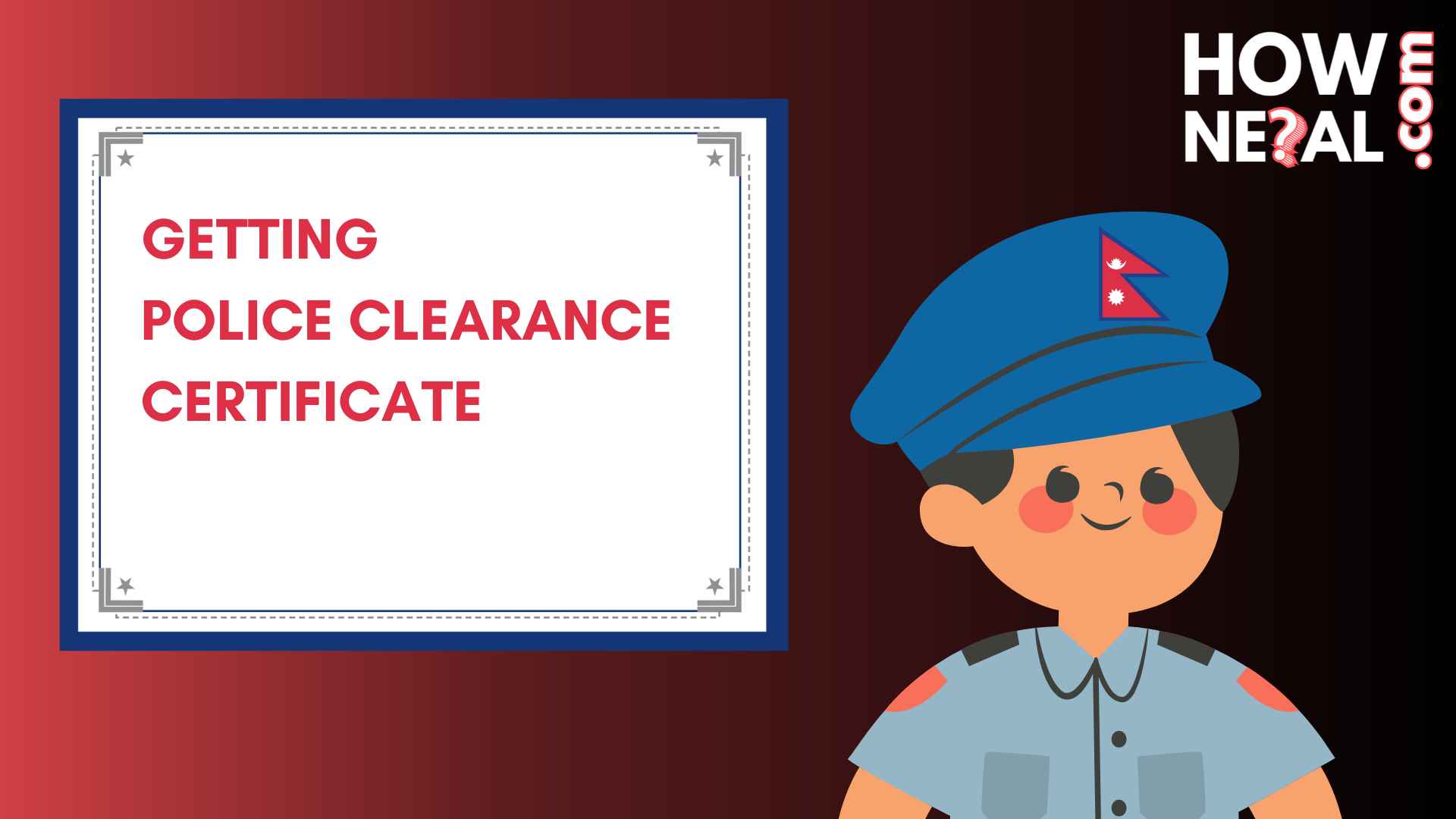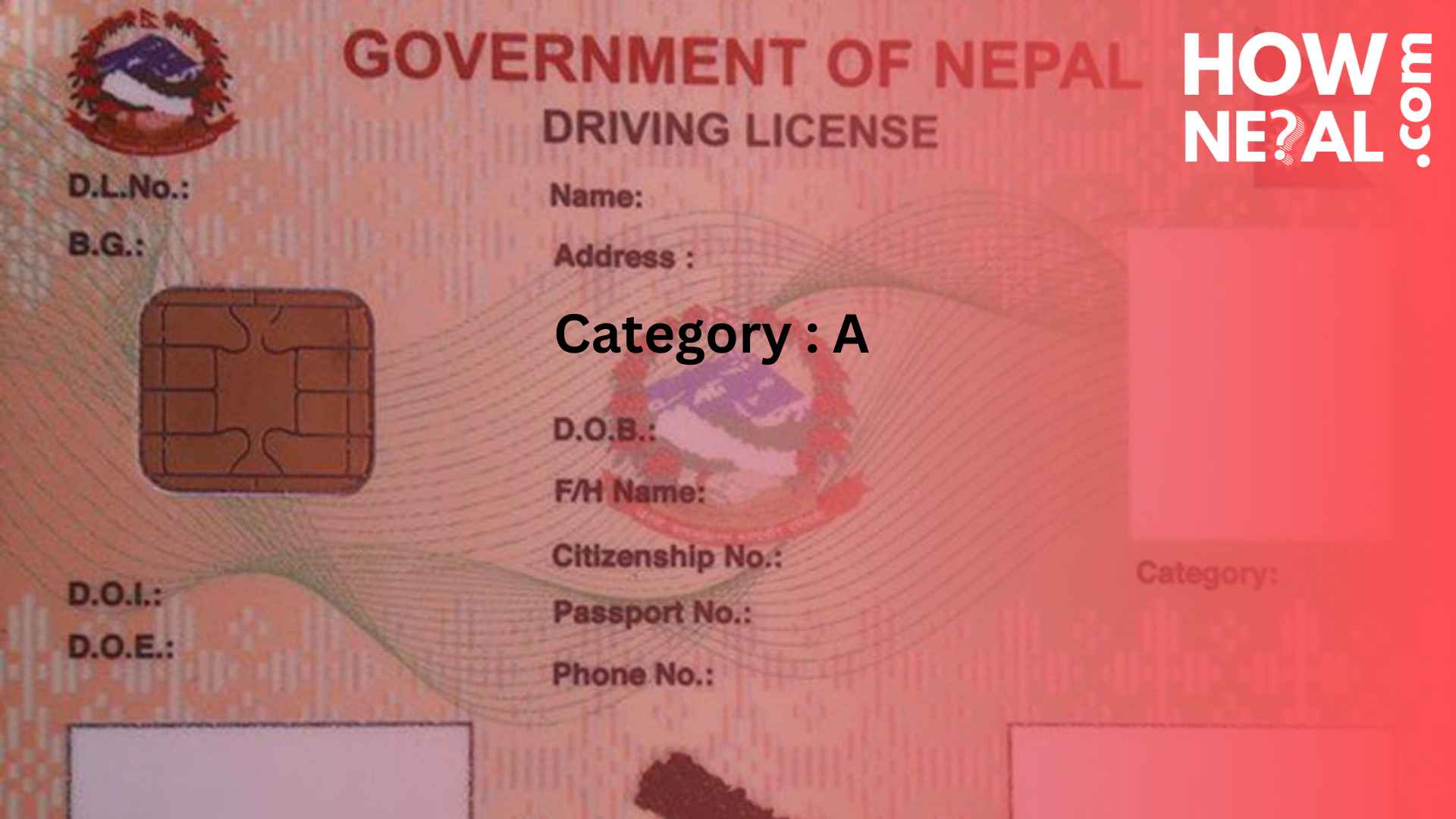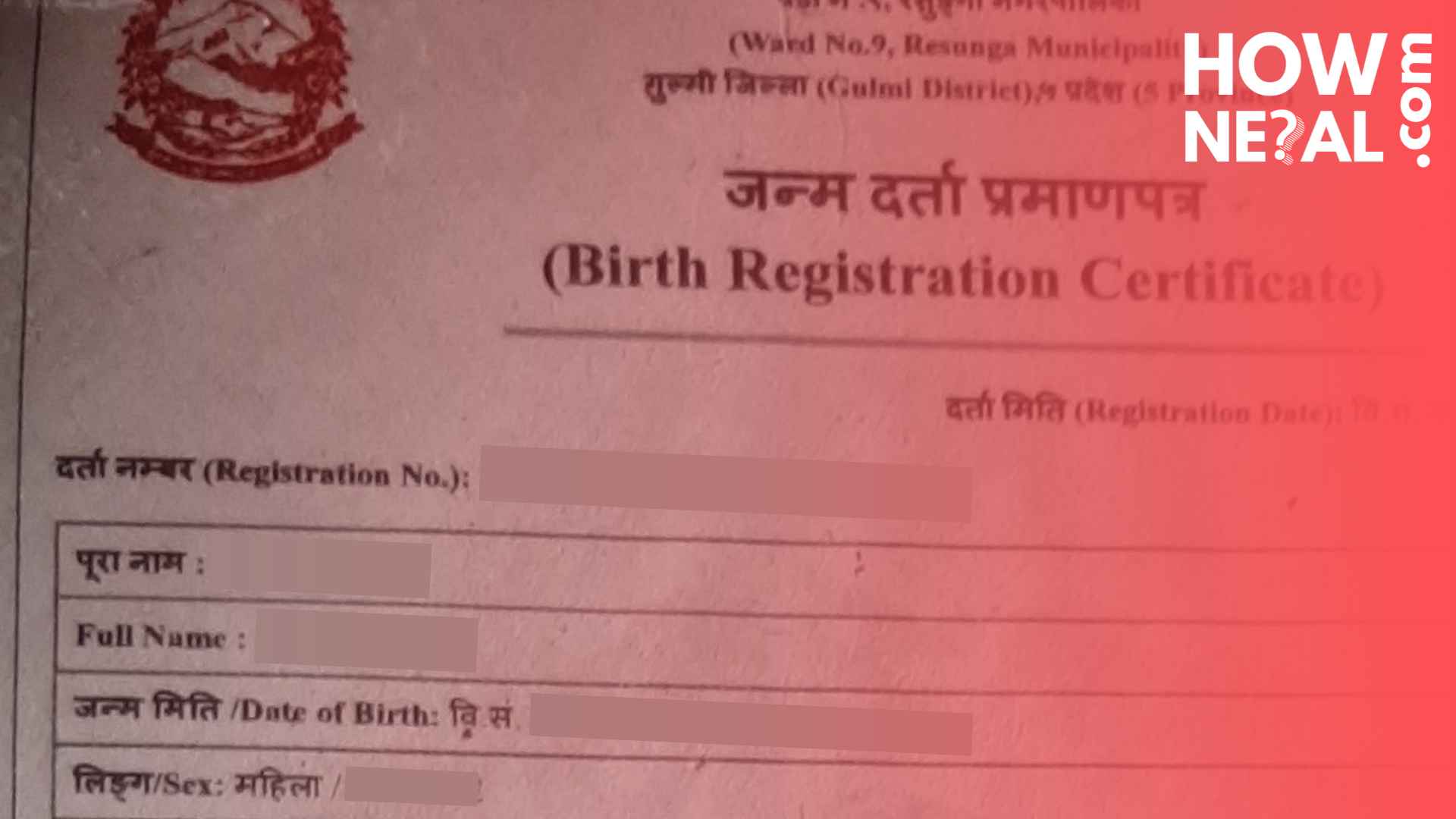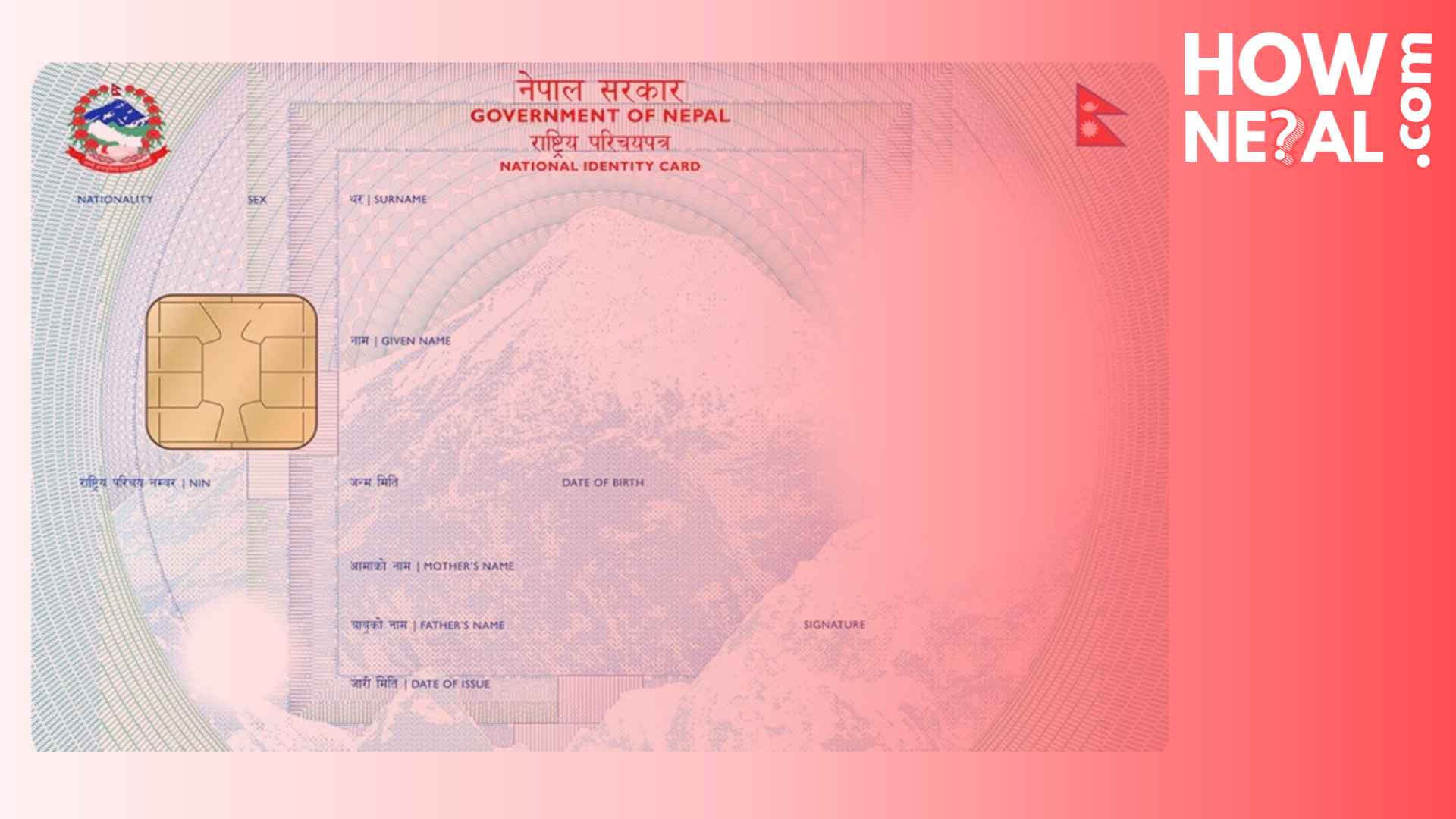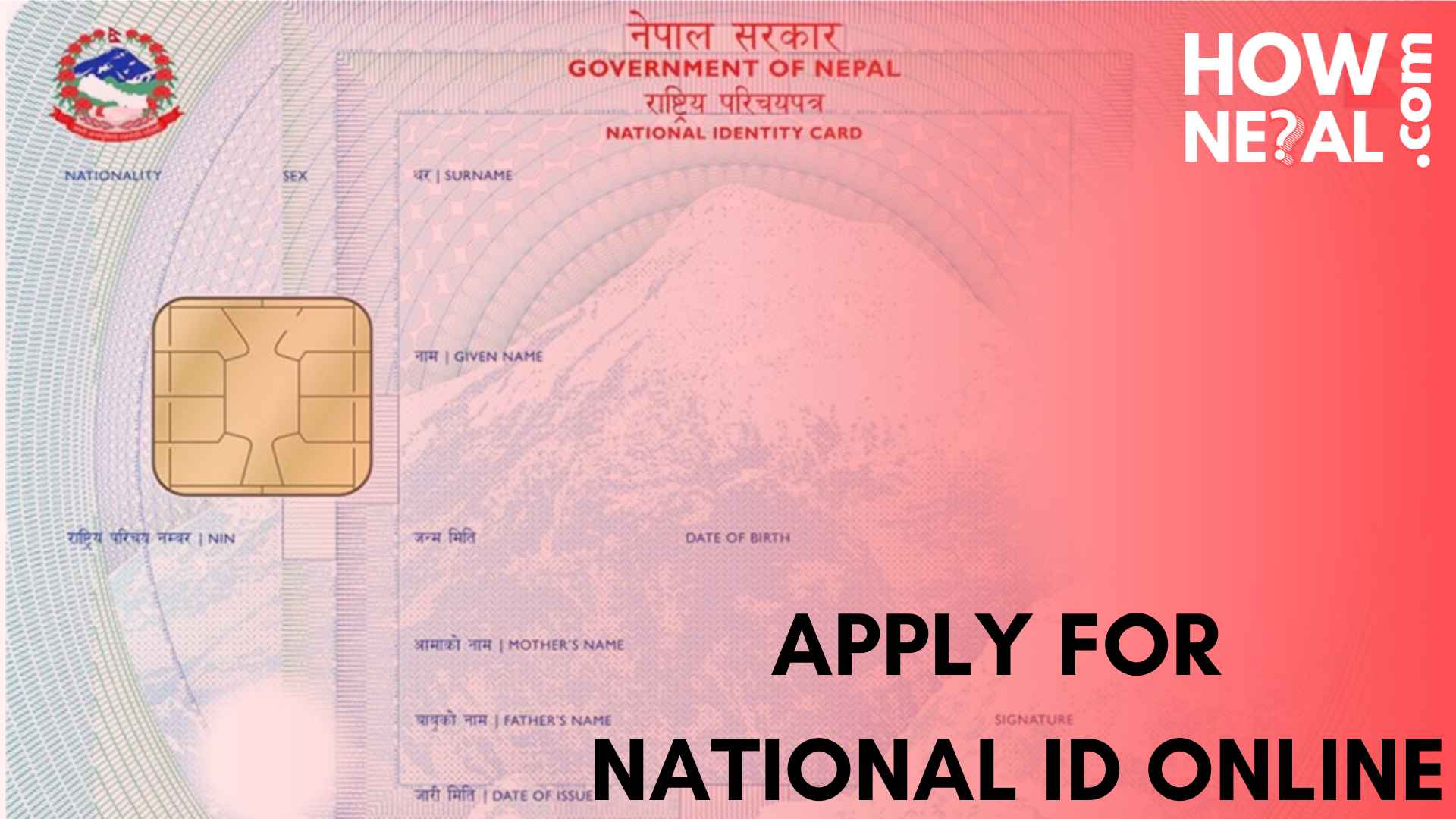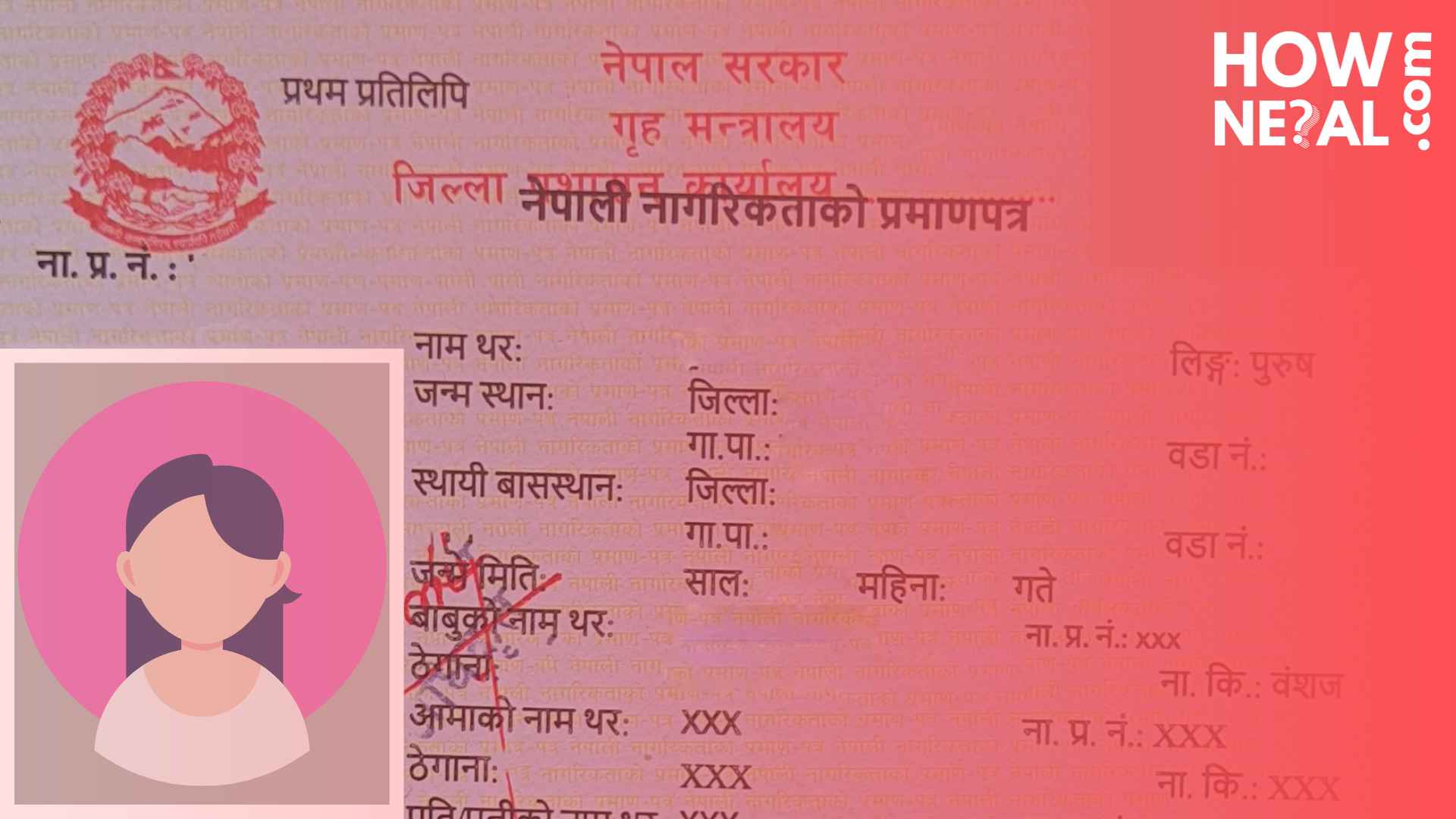Getting Document /
How to Make a Police Clearance Certificate Online in Nepal
A Police Clearance Certificate (PCC) is an essential document for Nepali citizens applying for visas, jobs, or education abroad. It certifies that you have no criminal record in Nepal. With the introduction of the Online Police Clearance Registration System (OPCR), obtaining a PCC has become faster and more convenient. Here’s a step-by-step guide to help you apply for a Police Clearance Certificate online in Nepal.
Step 1: Visit the Official OPCR Website
Go to the official Nepal Police OPCR website: opcr.nepalpolice.gov.np.
Step 2: Register an Account
Click on the “Register” button on the homepage.
Select your status: Nepali Citizen, Foreigner, or Refugee.
Fill in your details, including your full name, email address, phone number, and a secure password.
Complete the CAPTCHA verification and click “Register”.
Check your email for a temporary password and use it to log in. Change your password after the first login for security.



Step 3: Prepare Required Documents
Before starting the application, gather the following documents:
For Nepali Citizens:
Scanned copy of citizenship certificate (front and back).
Recent passport-sized photograph (JPG format, minimum 50 KB).
Marriage certificate (if married).
Migration certificate (if applicable).
For Foreigners:
Scanned copy of a valid passport.
Arrival and departure stamps from Nepal Immigration.
Valid visa (if residing in Nepal).
Step 4: Fill Out the Application Form
Log in to your OPCR account.
Click on “New Application” and fill in the required details:
Personal information (name, date of birth, parents’ names).
Address details (current and permanent).
Purpose of the PCC (e.g., visa, job, education).
Upload the scanned documents in the specified fields.


Step 5: Self-Declaration and Submission
Complete the self-declaration section. If you have no criminal record, select “NO”. If you have a record, provide the necessary details.
Review all the information carefully to avoid errors.
Solve the CAPTCHA and click “Submit”.
Save the application reference number for tracking purposes.
Step 6: Track Your Application Status
Log in to your OPCR account and navigate to “Application Status”.
The status will show as “In Progress” during verification. Once approved, it will change to “Completed”.
You will receive an email and SMS notification when your PCC is ready.
Step 7: Download and Print the PCC
After approval, log in to your OPCR account and download the PCC in PDF format.
Print the certificate in color for official use.
Important Tips
Accuracy: Double-check all details before submission to avoid rejection.
Document Quality: Ensure scanned documents are clear and legible.
Validity: The PCC is valid for one year from the date of issue.
Reapplying: You cannot Re-apply till 90 days from your last dispatched date
By following these steps, you can easily obtain your Police Clearance Certificate online in Nepal. For more detailed guides and resources, visit hownepal.com.