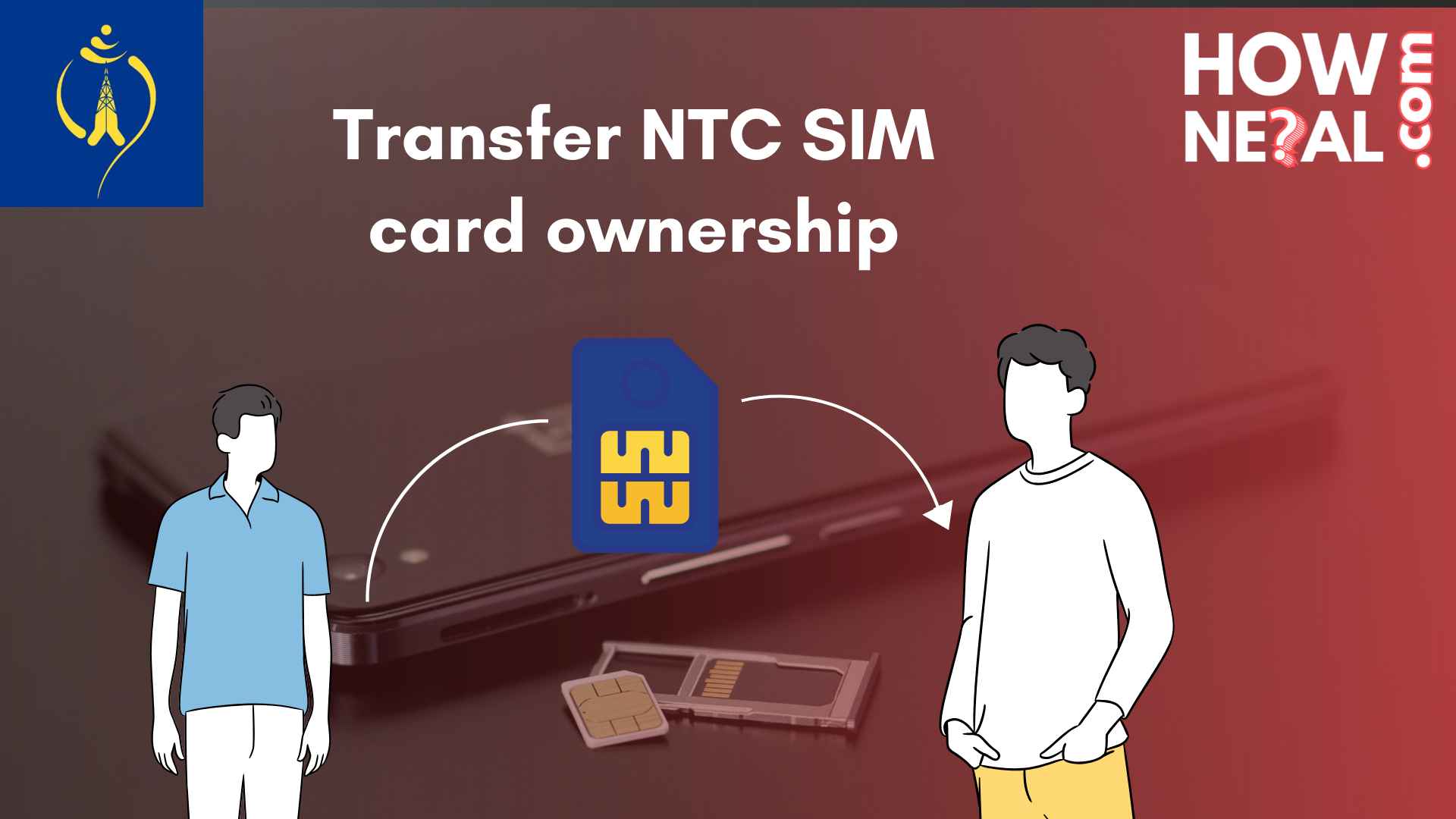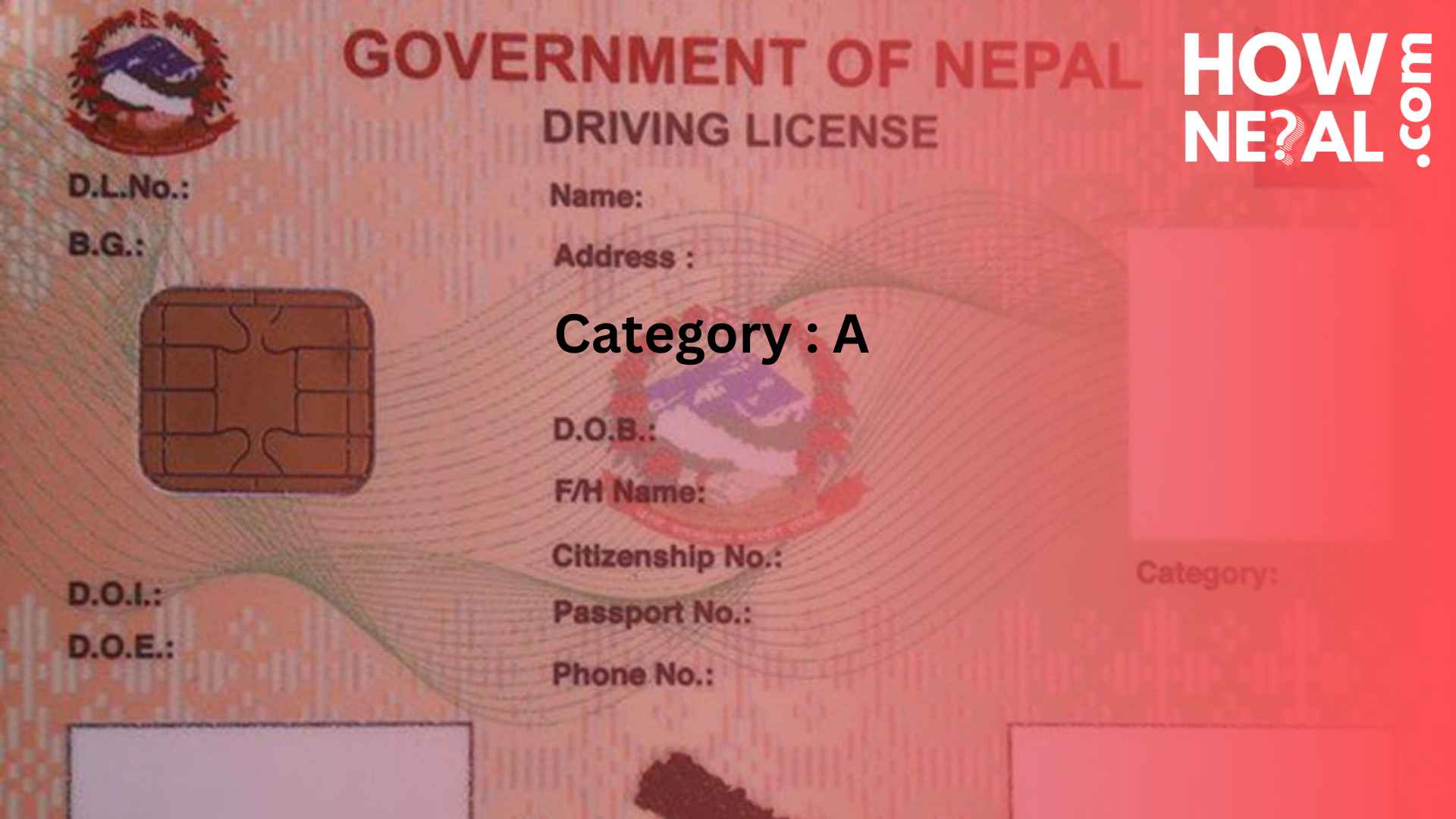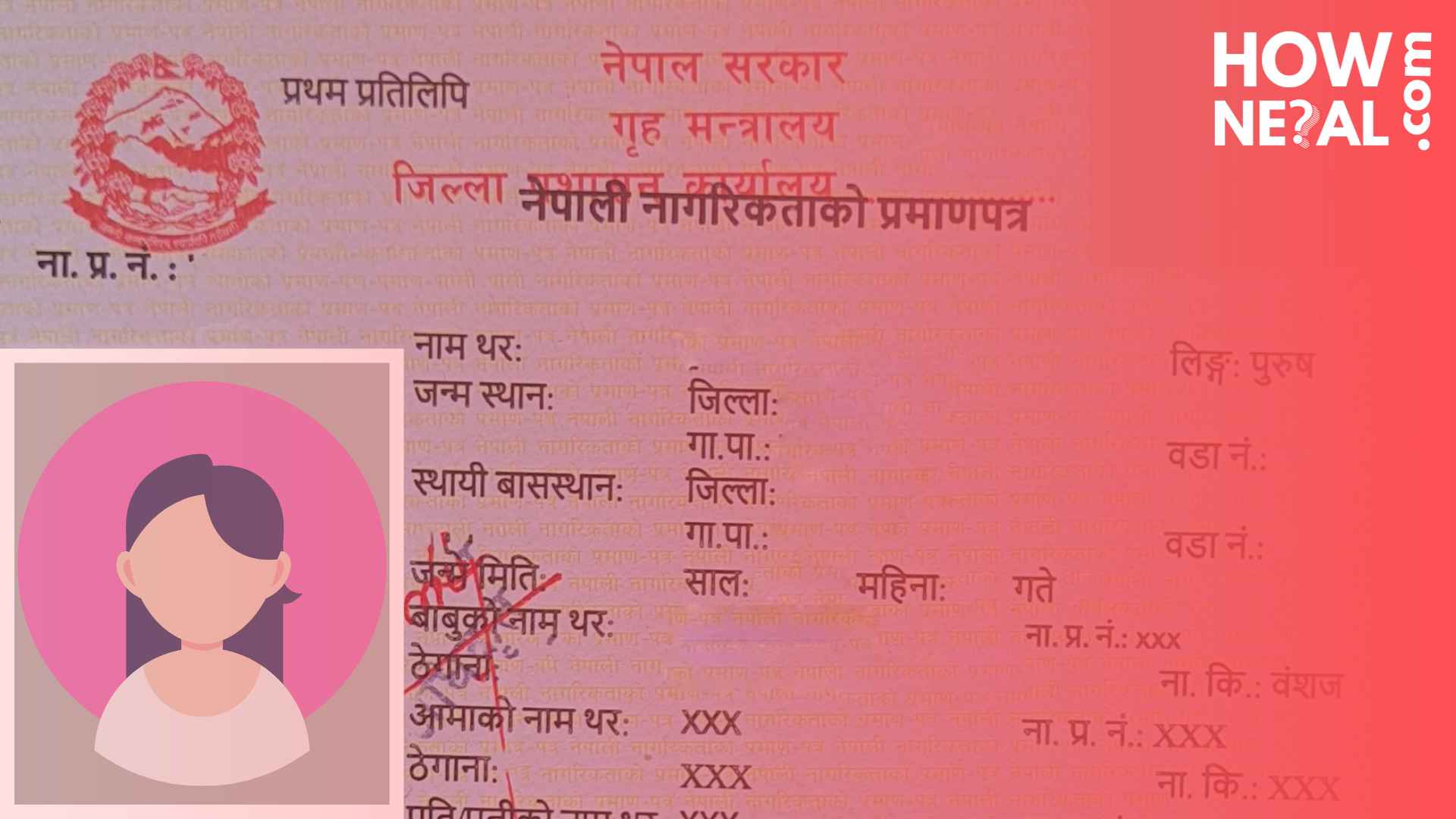Telecommunication /
How to Transfer SIM Card Ownership in NTC (Nepal Telecom)?
Transferring SIM card ownership in Nepal Telecom (NTC) is essential when buying or selling a SIM card, ensuring that the new owner has full control and accountability. Additionally, many banks have made it mandatory to have the SIM card registered in the account holder’s name for verification and security purposes. If you want to transfer your NTC SIM card to someone else or claim ownership of a second-hand SIM, follow the steps below.
Eligibility for SIM Transfer
The current owner and the new owner must both be present. If the current owner is not present, the new owner must provide their bank statement as verification.
Both parties must have valid government-issued identification.
Required Documents
Application Letter – A request letter mentioning the reason for the transfer.
KYC Updated Form - This form must be filled by the new owner
Photocopy of Citizenship – Both the current and new owner’s citizenship certificates.
Passport-sized Photos – Recent passport-sized photo of the new owner
New Owner’s Bank Statement – If the current owner is not present, the new owner must provide a bank statement that includes proof that the mobile number is registered in their name.


Step-by-Step Process
Step 1: Visit the Nearest NTC Office
Head to your nearest NTC branch or customer care center with all the necessary documents.
Step 2: Fill KYC Update Form and Transfer Form
Complete the KYC update form and the SIM ownership transfer form, then attach the required documents.Step
3: Identity Verification
Both the current and new owner will undergo an identity verification process using citizenship documents and biometric verification (if required).
Step 4: Processing and Approval
Once the verification is complete, NTC will process the transfer request. It may take a few hours for approval.
Step 5: Confirmation and Activation
After approval, The SIM card will now be registered under their name. You can check ntc sim ownership detail by dialing *922#

Frequently Asked Questions (FAQs)
1. Who can apply for SIM ownership transfer in NTC?Both the current and new owner must be present. If the current owner is unavailable, the new owner must provide a bank statement proving the mobile number is in their name.
2. What documents are required for the transfer?
You need an application letter, citizenship certificates of both parties, passport-sized photos, the original SIM card, proof of ownership, fingerprint verification, and if required, the new owner’s bank statement.
3. How long does the SIM transfer process take?
The transfer process typically takes a few hours after document verification.
4. Is there a fee for transferring SIM ownership?
NTC do not charge any fee for processing the transfer at the time of writing this article.
5. Can I transfer a lost SIM card’s ownership?
Yes, but you need to provide a police report along with the required documents.
6. Do businesses need additional documents for SIM transfer?
Yes, business SIM transfers may require company registration documents and an authorization letter from the company.
Things to Consider
- Many banks these days require proof that the SIM card is registered in the account holder’s name for security and verification purposes.- Ensure the SIM card is registered under the current owner’s name before applying for a transfer.
- Business SIM transfers may require additional documents such as company registration certificates.
- In case of a lost SIM, a police report may be required before the transfer.
Transferring an NTC SIM card is a straightforward process, ensuring that the rightful owner has full control over the number. By following the above steps and preparing the necessary documents, you can smoothly transfer your SIM ownership without any hassle. For further inquiries, visit your nearest NTC office or call 1498 (NTC Customer Care).