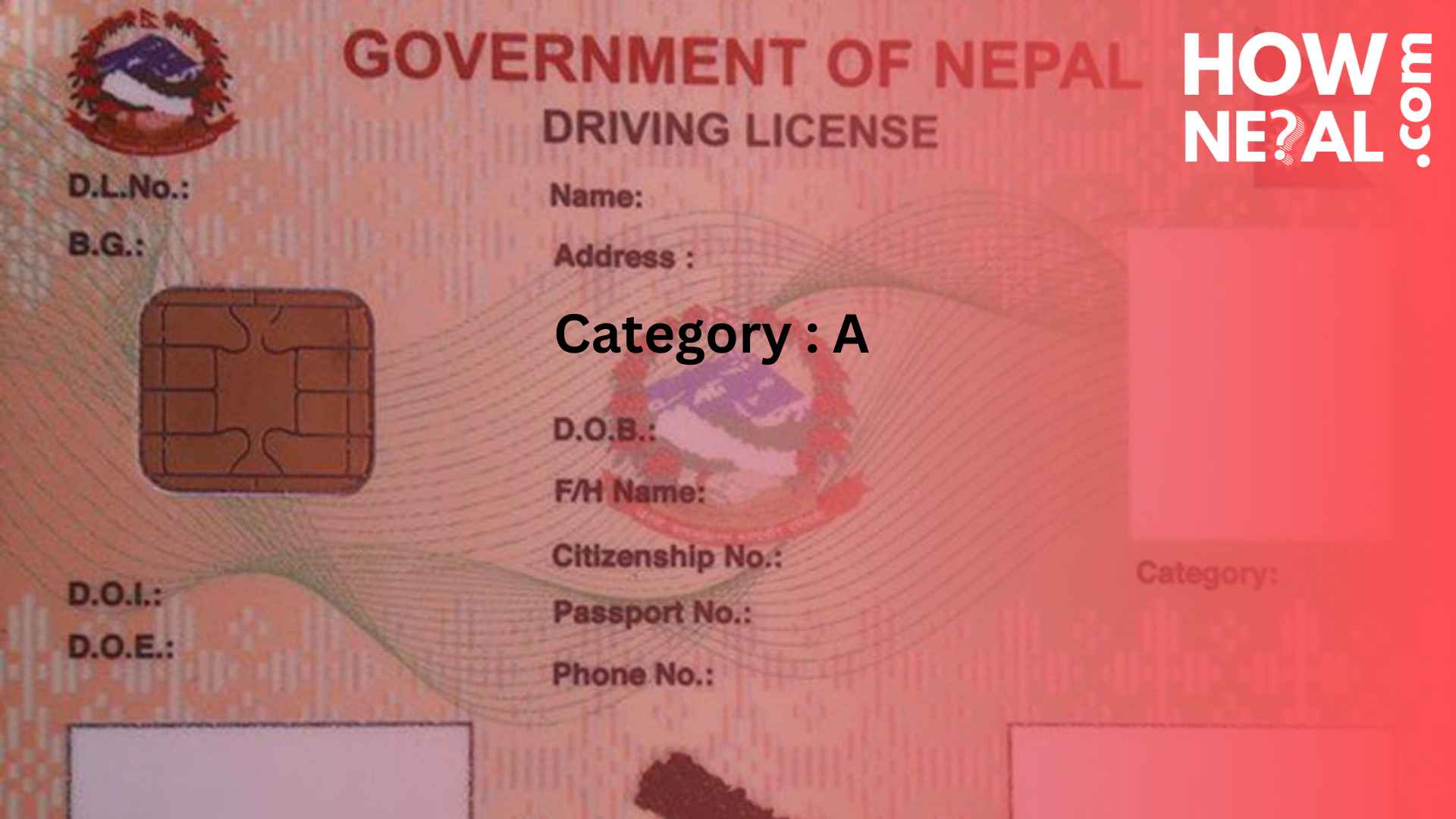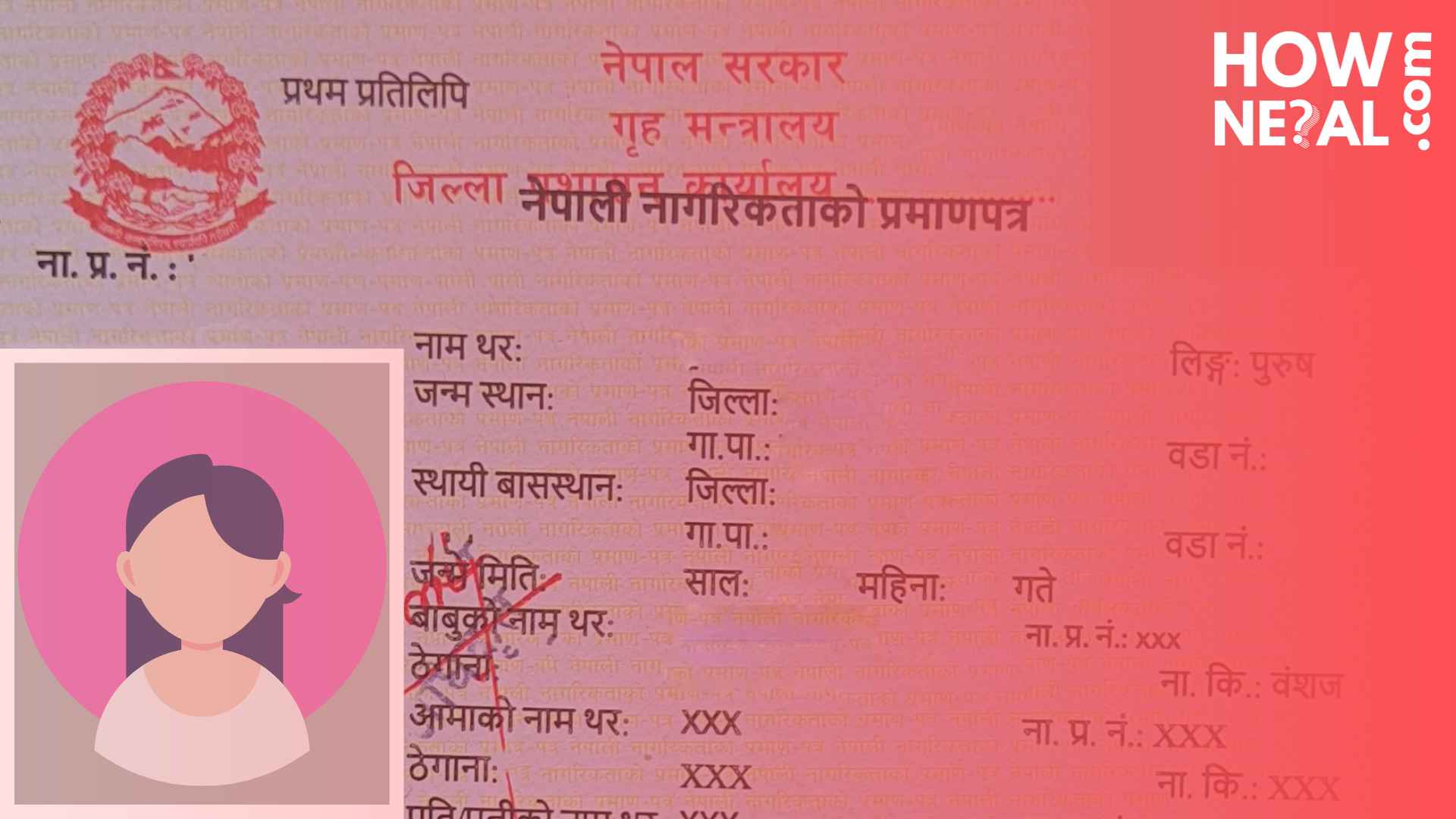Telecommunication /
How to Activate eSIM for NTC (Nepal Telecom) Online?
Nepal Telecom (NTC) has introduced eSIM (Embedded SIM) technology, allowing users to activate their mobile number without needing a physical SIM card. With NTC’s online eSIM registration, users can apply for and activate their eSIM without visiting a customer service center. Here’s a step-by-step guide to help you through the process.
What is an eSIM?
An eSIM (Embedded SIM) is a digital SIM that is built into your smartphone, smartwatch, or other smart devices. Unlike traditional SIM cards, eSIMs do not require a physical SIM slot, making it easier to switch between carriers and manage multiple numbers on a single device.
Benefits of eSIM
- No need for a physical SIM card
- Supports multiple network profiles on one phone
- Faster activation process
- Reduced risk of SIM damage or loss
- Environmentally friendly
Requirements for NTC eSIM :
You can apply for an eSIM conversion if you are:
An existing NTC prepaid or postpaid user (wanting to switch from a physical SIM to eSIM)
A new customer applying for an eSIM instead of a physical SIM
Identification Documents
For identity verification, you need:
Nepali Citizens – Citizenship card or valid Passport
Foreigners – Valid passport
Live photo holding your ID – NTC requires a real-time photo of you holding your citizenship or passport during the online application process.


Who is Eligible for NTC eSIM?
To activate NTC eSIM, you must meet the following requirements:
Have an eSIM-compatible device (iPhones, Samsung, Google Pixel, etc.)
Be an NTC customer (prepaid or postpaid)
Have an active mobile number registered under your name
Have a valid citizenship card or passport for verification
Have an internet connection to complete the activation process
Step-by-Step Guide to Activating NTC eSIM Online
Check if Your Device Supports eSIM
Your smartphone or device must support eSIM technology. Some popular eSIM-supported devices include:
Apple (iPhone)
iPhone 15, 14, 13, 12, 11 series
iPhone SE (2020 and later)
Samsung
Galaxy S23, S22, S21, S20, Note 20
Galaxy Z Fold & Z Flip series
Google Pixel
Pixel 7, 6, 5, 4 series
Check if your device supports eSIM:
Dial *#06# and check if an EID (Embedded Identity Document) number appears.
Go to Settings > Mobile Data > Add Data Plan (iPhone) or Settings > SIM Manager > Add eSIM (Android).
Apply for eSIM Online
Nepal Telecom has introduced an online eSIM registration portal where users can request an eSIM without visiting an NTC office.
Visit the official NTC eSIM portal: esim.ntc.net.np
Fill out the eSIM request form with your personal details (Name, Mobile Number, Email, etc.)
Upload your citizenship or passport for identity verification
Take a live photo holding your ID card near your face (Make sure your face and document details are clearly visible)
Submit your application
Once submitted, NTC will verify your details and process your request.
Receive Your eSIM QR Code
After successful verification, NTC will send the eSIM QR code to your registered email or via the NTC mobile app.
Activate eSIM on Your Phone
Once you receive the QR code, follow these steps to activate your eSIM:
For iPhone (iOS 12.1 or later)
Go to Settings > Mobile Data > Add Data Plan
Scan the provided QR code
Assign a label (e.g., NTC) and set it as your primary SIM if needed
For Android (Samsung, Google Pixel, etc.)
Open Settings > Connections > SIM Manager > Add eSIM
Select Scan QR Code from your carrier
Follow on-screen instructions to activate
Final Step: Restart your phone to complete the activation process. Your NTC eSIM is now active and ready to use!


Frequently Asked Questions (FAQ) About NTC eSIM
1. Can I switch back to a physical SIM after activating eSIM?
Yes, but you will need to visit an NTC office to replace your eSIM with a physical SIM.
2. How much does it cost to activate NTC eSIM?
NTC charges Rs. 50 for eSIM activation. The amount will be deducted from your NTC balance.
3. How long does the eSIM activation process take?
It usually takes a few minutes to a few hours for verification and activation. If there’s a delay, contact NTC customer support.
4. Can I use NTC eSIM on multiple devices?
No, one eSIM is linked to one device only. If you switch devices, you need to request a new eSIM QR code from NTC.
5. What happens if I accidentally delete my eSIM?
You will need to visit an NTC office or request a new QR code online to reactivate your eSIM.
6. Is NTC eSIM available for prepaid users?
Yes, NTC eSIM is available for both prepaid and postpaid users.
7. Can I activate eSIM without visiting an NTC office?
Yes! With online registration, you no longer need to visit an NTC center. Simply apply via the NTC eSIM portal and complete the process online.
Switching to NTC eSIM is a smart choice if you want a hassle-free, digital SIM experience. Whether you’re using a dual SIM phone, want to free up your SIM slot, or just love cutting-edge technology, eSIM is the future!